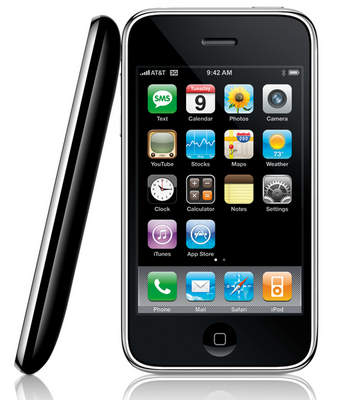
A while back I wrote a post called the Ultimate iPhone Wish List. Fortunately, many features I was hoping for are included in the iPhone 3G, the iPhone I finally purchased, but a few are still missing. Here is a breakdown of what I would most like to see added to future generations of the iPhone and iPhone OS.
To Do List and Notes Apple's To Do List and Notes synchronization is the pits. The best workaround I found—which works perfectly for me, by the way—is to use Appigo's Sync service for my To Do lists in iCal, coupled with Toodledo's Notebook for notes. This allows me to edit my notes from any computer, since Toodledo's website is accessible anywhere. I haven't yet figured how out how to sync To Do's with Toodledo, but since I usually view my To Do's in iCal, I have not found the need to sync To Do's with Toodledo, but it is possible.
So what is my wish here? I wish that Apple would get their act together and make all of this seamless, so I do not have to always resort to Third Party apps to fill in the gaps. I am happy to support the wonderful people who make them, but it is interesting how Apple will embark down a path in a half-baked way (with Notes in Apple Mail, for example) and not do a really good job. These ill-fated moves almost undermine the care that goes into creating devices like the iPhone in the first place.
Sharing Music: Update It is now possible to share music on your iPhone using SimplifyMedia. This is not a feature that I will use often, but there are times when I will want someone to have temporary access to some of my music. This is particulary important to me as a composer, but I know a lot of other people will find this useful.
Auto Feature Shut-Off I really want to be able to turn off all services—3G, WiFi, Bluetooth, etc.—with one simple click at the top of the screen, without using a hack such as BossPrefs. Sometimes I am using my iPhone and don't need connectivity, like when I am walking outside listening to music and don't want to take calls. It is really annoying that Apple doesn't make this easier.
Better Mail Handling As MacWorld wrote back in 2008:
There’s also still no way to mark multiple messages as read, force HTML messages to display as plain text, or adjust how much of a message is quoted in a reply. And Mail’s handling of pictures, both sending and receiving, remains limited: You still can’t move photos from Mail to the Photos app, or e-mail multiple pictures at once. Those of us with multiple e-mail accounts still bemoan the lack of a unified inbox that would allow us to skim messages in all of our accounts at once.
I agree, and I think the biggest problem here is integration between programs, particularly Apple's, but ranking right up there is the ability to delete en-masse and a unified inbox.
Personalized Ringtones Right on the iPhone As far as I know, it is still not possible to make customized ringtones right on the iPhone; you still must do it in iTunes or on your computer, using a program like Fission. If a ringtone is available through the iTunes store, you can download it, but that's it. If someone knows something I don't, please give me a heads-up.
Replaceable, Swappable Battery: Update This still isn't possible, perhaps for good reason (the built-in battery probably saves a lot of space), but it would be very cool to be able to swap batteries. In the meantime, I'll vote for the Solio Solar Charger, a nifty device that takes your iPhone off the grid.
iPhone as Credit Card This still does not exist, as far as I know, so I will mention it again...
Imagine swiping your phone to pay for a purchase, instead of carrying around a whole wallet full of credit cards. Don’t laugh: this is already possible in Japan via RFID tags. Some normal plastic credit cards in the US even incorporate RFID tags so cards can be waved rather than swiped. However, I think biometrics will eventually replace cards altogether, but this is still a great idea.
iChat: Update Although I don't use this, the best option I found is BeeJive's software, which allows you to use any currently existing service you like.
Rotating Lens (or Lens on Both Sides) I mentioned this before, but it would be really useful if there was a camera lens on both sides of the iPhone. It would then turn the iPhone into a great video iChat device, which is the wave of the future, or at least one of the waves. According to AppleInsider, the next generation of iPhone will have a video camera, so this will hopefully be included.
Remote Control for TV and Kitchen Appliances You can use your iPhone to control iTunes and your Apple TV, if you have one, but what if you don't have an Apple TV? Alternatively, it would be great to be able to control my RCN Cable box remotely, or at least be able to program a recording with an iPhone app. Apple will supposedly include this capability in the 4G iPhone.
Someday, in my Wired kitchen, it would be great to interact with my kitchen via my iPhone, or even just a computer, to adjust my thermostat, lights and access the contents of my modern refrigerator via bar code scanning. It would be efficient and time saving to automatically find out if certain items in your refrigerator have gone bad based on expiration dates, and if you're missing a key ingredient for that risotto you want to make tonight.
There are other nifty details that will improve with the upcoming iPhone OS update, like cut and paste and hopefully un-hacked Flash support, faster speed, and so on, but I have a feeling many items on my wish list won't make the cut.
What's on your wish list? Vote below for what you really want in the upcoming OS release, or in the next generation of iPhones.
[polldaddy poll=1467918]
